In this article, we will discuss different techniques to trim a string in C++.
Table Of Contents
Introduction
When we say we want to trim a string, it means to remove the whitespaces from the start and end of the string.
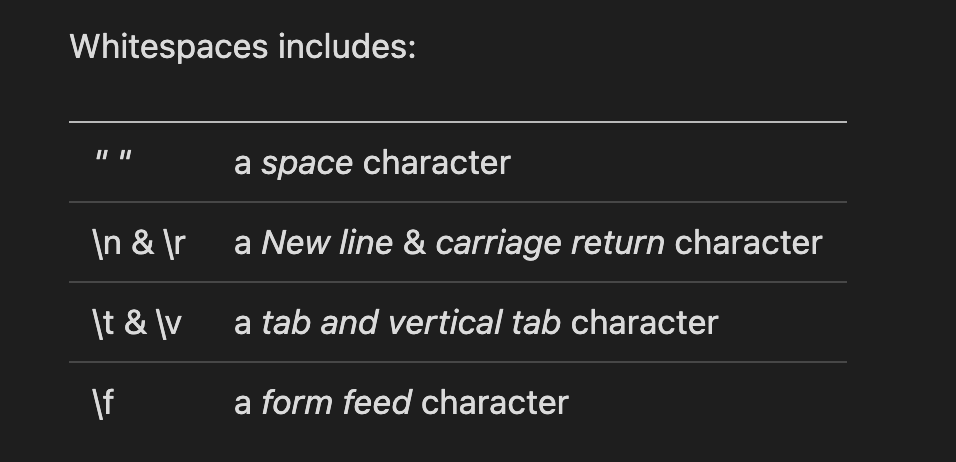
When we trim a string, whiteSpaces in between string will not be removed.
Example,
” this pointer ” will become “this pointer” after trim operation.
Method 1: C++ standard functions
To trim from the start of the string by removing leading whitespace
* string::find_first_not_of(whitespace)– finding the index just after leading whitespaces from start of string.
* string::erase(0,index) – erases all characters from start upto first non-space index of white spaces.
Frequently Asked:
- Remove Newline Characters from a String in C++
- Check if a String is Binary in C++
- Get Char from String by Index in C++
- Iterate over every character of a string in C++
To trim from end of the string by removing trailing whitespace
* string::find_last_not_of(whitespace) – finding the index just before trailing whitespaces from end of string.
* string::erase(index) – erases all characters after index position.
// C++ program to trim a string (remove white spaces in a given string)
#include <iostream>
#include <string>
using namespace std;
string whiteSpaces = " \n\r\t\f\v"; // all types of possible spaces to remove
string trimString(string str) {
const string whiteSpaces = " \t\n\r\f\v";
// Remove leading whitespace
size_t first_non_space = str.find_first_not_of(whiteSpaces);
str.erase(0, first_non_space);
// Remove trailing whitespace
size_t last_non_space = str.find_last_not_of(whiteSpaces);
str.erase(last_non_space + 1);
return str;
}
int main()
{
string str = "\n\t This Pointer \r\n";
cout<< "Before: " << str;
cout<< "After : " << trimString(str);
return 0;
}
Output:
Before:
This Pointer
After : This Pointer
We have trimmed the string by removing the whitespaces from start and end of the string.
Method 2: Using Boost Library function ‘trim()’
The Boost library provides trim_left() , trim_right() and trim() functions fit for our purpose.
- boost::algorithm::trim_right : trim right side of the string.
- boost::algorithm::trim_left : trim left side of the string
- boost::algorithm::trim : trim both side of the string.
In our example, we will use ‘trim()’ function.
// C++ program to trim a string (remove white spaces in a given string)
#include <iostream>
#include <string>
#include <boost/algorithm/string.hpp>
int main()
{
std::string str = "\n\t This Pointer \r\n";
std::cout<< "Before: " << str;
boost::algorithm::trim(str);
std::cout<< "After : " << str;
return 0;
}
Output:
Before:
This Pointer
After : This Pointer
We have trimmed the string by removing the whitespaces from start and end of the string.
Method 3 : Using std::regex_replace function (C++11)
We will use the power of regular expression to trim the string from start and end.
The header file ‘regex’ will provide std::regex_replace() function which will use the regular expression to replace whitespaces from start and end of the string using regular expression.
// C++ program to trim a string (remove white spaces in a given string)
#include <iostream>
#include <string>
#include <regex>
// Trim whitespaces from start and end of string
std::string trim(const std::string &s) {
std::regex pattern("^\\s+|\\s+$");
return std::regex_replace(s, pattern, "");
}
int main()
{
std::string str = "\n\t This Pointer \r\n";
std::cout<< "Before: " << str << std::endl;
std::cout<< "After : " << trim(str) << std::endl;
return 0;
}
Output:
Before:
This Pointer
After : This Pointer
We have trimmed the string by removing the whitespaces from start and end of the string.
Method 4: Custom Function
We will write our custom function ‘trim()’ which will perform following:
* find the ‘start’ index of non-whitespace character from the start.
* find the ‘end’ index of non-whitespace character from the end.
* return a string between the ‘start’ and ‘end’
// C++ program to trim a string (remove white spaces in a given string)
#include <iostream>
#include <string>
#include <algorithm>
std::string trim(const std::string &s)
{
auto start = s.begin();
auto end = s.end();
while (std::isspace(*start) && start != end) {
start++;
}
do {
end--;
} while (std::isspace(*end) && start > end);
return std::string(start, end + 1);
}
int main()
{
std::string str = "\n\t This Pointer \r\n";
std::cout<< "Before: " << str << std::endl;
std::cout<< "After : " << trim(str);
return 0;
}
Output:
Before:
This Pointer
After : This Pointer
We have trimmed the string by removing the whitespaces from start and end of the string.
Summary
We learned different ways to trim the string in C++. Thanks.