This article will see how to change or modify the datatype of a column in MySQL.
Table of Contents
- Change datatype of a column without losing data: MODIFY
- Change datatype of a column without losing data: CHANGE
Let us get started by creating a table student_enroll_data followed by inserting some rows into it.
#create the table student_enroll_data CREATE TABLE student_enroll_data ( student_id INT, student_name VARCHAR(50), enroll_date DATE, student_ssn_no INT, fee_submitted DECIMAL(10,2) ); #insert rows INSERT INTO student_enroll_data(student_id,student_name,enroll_date,student_ssn_no,fee_submitted) VALUES(1,"Daniel",'2021-12-12',1147483782,12378.90), (2,"Sandy",'2021-10-12',1147483788,14578.90), (3,"Ryma",'2021-11-22',1147483789,22378.90);
To view what got inserted into the table student_enroll_data execute:
SELECT * FROM student_enroll_data;
Output:-
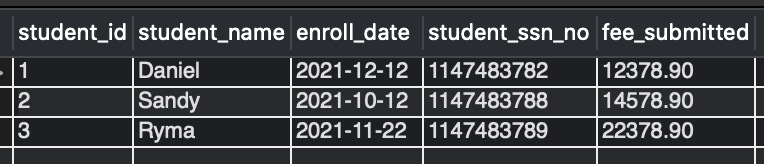
Change datatype of a column without losing data: MODIFY
If we see the create table statement, the student_ssn_no column has datatype INT. In this section, we will be changing the datatype of the column student_ssn_no to BIGINT by using MODIFY.
Change datatype of a column using Modify : Syntax
Syntax:-
Frequently Asked:
- MySQL SELECT WHERE
- MYSQL: change column order
- MySQL select TOP 10 rows
- Every derived table must have its own alias[Solved]
ALTER TABLE [tableName] MODIFY [columnName] [newDataType];
The syntax shows that we are using ALTER TABLE statement.
- tableName is the name of the table whose column we want to modify.
- columnName is the name of the column subject to datatype change.
- newDataType is the new datatype to be assigned.
Change datatype of a column using Modify : Example
Observe the below query to change the datatype of column student_ssn_no from INT to BIGINT.
ALTER TABLE student_enroll_data MODIFY student_ssn_no BIGINT;
Action Output Message Response:-
3 row(s) affected Records: 3 Duplicates: 0 Warnings: 0
Let us verify if the column’s datatype has been changed by executing:
SELECT
DATA_TYPE
FROM
INFORMATION_SCHEMA.COLUMNS
WHERE
table_name = 'student_enroll_data'
AND COLUMN_NAME = 'student_ssn_no';
Action Output Message Response:-
1 row(s) returned.
Output:-

As we can see in image_2, the datatype of column student_ssn_no is now changed to bigint successfully. Also, the data is not lost. Verify the same by executing:
SELECT * FROM student_enroll_data;
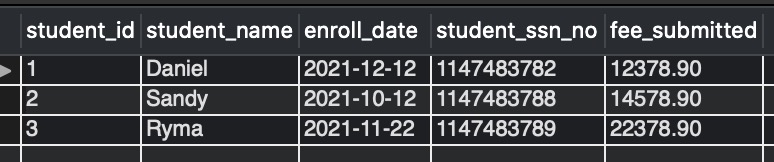
In image_3, we can see that the data got preserved for column student_ssn_no.
Change datatype of a column without losing data: CHANGE
In this section, we will be changing the datatype of the column student_ssn_no to BIGINT from INT using CHANGE. Use the CHANGE clause when if you want to change the column’s name along with its definition.
Change datatype of a column using Change : Syntax
Syntax:-
ALTER TABLE [tableName] CHANGE [columnName] [columnName] [newDataType];
The syntax shows that we are using ALTER TABLE statement.
- tableName is the name of the table whose column we want to modify.
- columnName is the name of the column subject to datatype change. columnName is present twice as it can be used to simultaneously rename the column and change its datatype.
- newDataType is the new datatype to be assigned.
Change datatype of a column using Change : Example
Observe the below query to change the datatype of column student_ssn_no from INT to BIGINT.
ALTER TABLE student_enroll_data CHANGE student_ssn_no student_ssn_no BIGINT;
Action Output Message Response:-
3 row(s) affected Records: 3 Duplicates: 0 Warnings: 0
Let us verify if the column’s datatype has been changed by executing:
SELECT
DATA_TYPE
FROM
INFORMATION_SCHEMA.COLUMNS
WHERE
table_name = 'student_enroll_data'
AND COLUMN_NAME = 'student_ssn_no';
Action Output Message Response:-
1 row(s) returned.
Output:-

As we can see in image_4, the datatype of column student_ssn_no is now changed to bigint successfully. Also, let us confirm if the data is not lost by executing:
SELECT * FROM student_enroll_data;
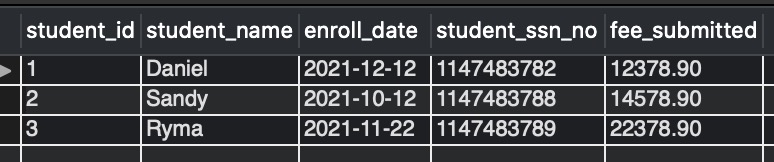
In image_5, we can see that the data got preserved for column student_ssn_no.
We hope this article helped you with changing the datatypes of columns. Good Luck!!!