In this article, we will see how to delete a column from a table in MYSQL.
Table of Contents
- MySQL delete column from a table – syntax
- MySQL delete column from a table – example
- MySQL drop a column with foreign key
Before moving ahead into the tutorial, let us look at the data we will be using in the examples. We will be creating a table students_data followed by adding some rows to it.
CREATE TABLE students_data (
student_id INT AUTO_INCREMENT,
student_name VARCHAR(255),
student_address VARCHAR(255),
student_grade VARCHAR(50),
student_subject VARCHAR(255),
PRIMARY KEY (student_id)
);
INSERT INTO students_data (student_name, student_address, student_grade, student_subject)
VALUES("Gustav","56A Denmark","A","Physics"),
("Henric","255 USA","B","Geography"),
("Richa","78 India","C","Physics"),
("Margit","58 Canada","A","Physics"),
("Rasmus","18 Libya","B","Physics"),
("Erick","43 Sweden","C","Geography"),
("Tanya","78 Singapore","D","Geography"),
("Monika","255 Italy","A","Chemistry"),
("Atharv","587 California","A","Chemistry");
Let us see what went into the table students_data by executing:
SELECT * FROM students_data;
Output:-
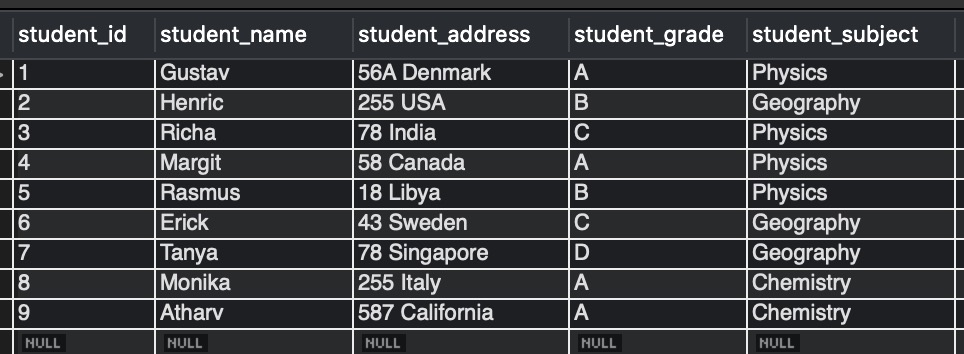
<div id=”one” style=”padding-top: 100px; margin-top: -100px;”></div>
MySQL delete column from a table -syntax
ALTER TABLE is used to drop/delete a column from a table.
Frequently Asked:
- MySQL add index to existing table
- MySQL Select last N rows
- How to get the current time zone of MySQL
- LIMIT with OFFSET in MYSQL
ALTER TABLE table_reference DROP COLUMN column_name;
- ALTER TABLE statement is used.
- table_reference – the name of the table from which we will be deleting the column.
- column_name – the name of the column which will get deleted.
<div id=”two” style=”padding-top: 100px; margin-top: -100px;”></div>
MySQL delete column from a table – example
We will be deleting the column student_subject from table students_data.
ALTER TABLE students_data DROP COLUMN student_subject;
Action Output Message Response:-
0 row(s) affected Records: 0 Duplicates: 0 Warnings: 0
Let us view if the column the student_subject is deleted by executing:
SHOW COLUMNS FROM students_data;
Output:-
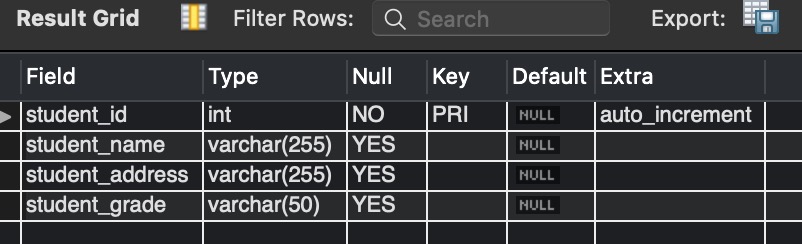
As shown in figure 2, the column named student_subject is not present in the column list for the table students_data.
Note – MySQL 5.6 onwards allows other sessions to read and write the table while we are deleting the column.
Observe the below query.
ALTER TABLE students_data DROP COLUMN student_subject, ALGORITHM= INPLACE , LOCK=NONE;
Action Output Message Response:-
0 row(s) affected Records: 0 Duplicates: 0 Warnings: 0
LOCK value is none. Therefore other sessions will be allowed to read and write the table while we delete a column.
MySQL drop a column with foreign key
This section lets us see how to drop a column from the table, which is a foreign key. To better understand the concept, let us create a table with a foreign key constraint and insert rows into it.
CREATE TABLE students_address_table ( student_address_id INT AUTO_INCREMENT, student_id INT NOT NULL, student_address VARCHAR(255), FOREIGN KEY (student_id) REFERENCES students_data(student_id), PRIMARY KEY(student_address_id) ); INSERT INTO students_address_table (student_id,student_address) VALUES(1,"56A Denmark"), (2,"255 USA"), (3,"78 India"), (4,"58 Canada"), (5,"18 Libya"), (6,"43 Sweden"), (7,"78 Singapore"), (8,"255 Italy"), (9,"587 California");
To view all the columns of the table, lets execute:
SHOW COLUMNS FROM students_address_table;
Output:-
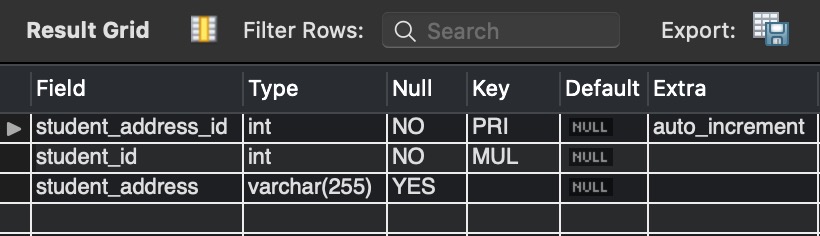
student_id column in the table students_address_table is a foreign key. Now let us try deleting this column. Observe the response after executing below query.
ALTER TABLE students_address_table DROP COLUMN student_id;
Action Output Message Response:-
Error Code: 1828. Cannot drop column ‘student_id’: needed in a foreign key constraint ‘students_address_table_ibfk_1’
Here, we got an error this time. Therefore the solution is to delete the foreign key constraint first. Syntax of deleting a foreign key constraint is similar to deleting a column.
Observe the below queries.
ALTER TABLE students_address_table DROP FOREIGN key students_address_table_ibfk_1; ALTER TABLE students_address_table DROP COLUMN student_id;
We will recheck if this time the column student_id is deleted or not by executing:
SHOW COLUMNS FROM students_address_table;
Output:-
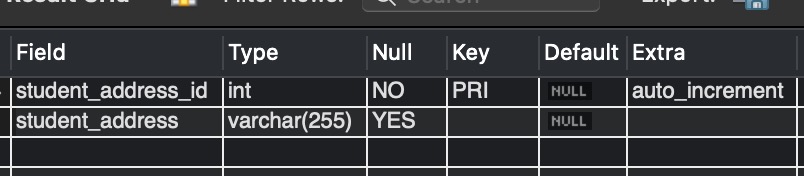
As we can see in figure 4, column student_id is deleted.
We hope this article helped with queries related to deleting a column in a table. Good Luck !!!.