This article will see how to increase the size of a VARCHAR datatype column for a MySQL table. Also, we will ensure that we do not lose or break the column’s existing data.
Table of Content
Let us get started by making sample data. We will create a table named student_enroll_data, followed by inserting some rows into it.
#create the table student_enroll_data CREATE TABLE student_enroll_data ( student_id INT, student_name VARCHAR(50), enroll_date DATE, student_ssn_no BIGINT, fee_submitted DECIMAL(10,2) ); # inserting rows INSERT INTO student_enroll_data(student_id,student_name,enroll_date,student_ssn_no,fee_submitted) VALUES(1,"Daniel",'2021-12-12',1147483782,12378.90), (2,"Sandy",'2021-10-12',1147483788,14578.90), (3,"Ryma",'2021-11-22',1147483789,22378.90), (4,"Jennifer",'2021-12-02',1147483790,12378.90), (5,"Austin",'2021-11-12',1147483791,12378.90), (6,"George",'2021-10-10',1147483792,12788.90), (7,"Veronica",'2021-02-13',1147483793,12378.90);
To get a snapshot of the table, student_enroll_data execute:
SELECT * FROM student_enroll_data;
Output:-
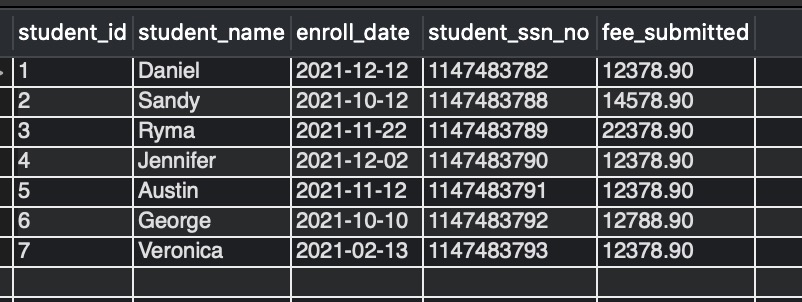
Note that in the table definition, the column student_name is of datatype VARCHAR with 50 characters.
DESC student_enroll_data;
Output:-
Frequently Asked:
- MYSQL SELECT WHERE MONTH AND YEAR
- Find all tables with specific column names in MySQL
- Create trigger on delete
- MySQL add primary key to existing table
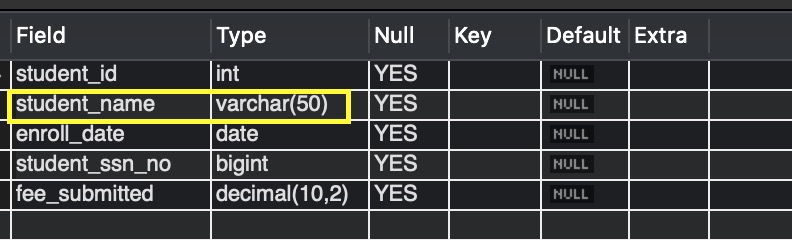
We will be increasing the size of column student_name to VARCHAR(250).
Syntax:-
ALTER TABLE tableName MODIFY [COLUMN] columnName VARCHAR(newSize) ;
ALTER statement MODIFY to increase column size
Observe the below ALTER query to increase the size of the VARCHAR column student_name to 250 characters.
ALTER TABLE student_enroll_data MODIFY COLUMN student_name VARCHAR(250) ;
Action Output Message:-
18:42:48 ALTER TABLE student_enroll_data MODIFY COLUMN student_name VARCHAR(250) 7 row(s) affected Records: 7 Duplicates: 0 Warnings: 0 0.025 sec
Verify if the size of the column is increased by executing:
DESC student_enroll_data;
Output:-
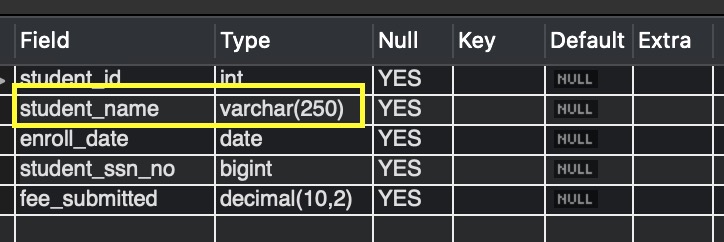
Output in image_3 shows that size of VARCHAR in column student_name has increased from 50 to 250 characters. Let us confirm if the data is preserved by executing:
SELECT * FROM student_enroll_data;
Output:-
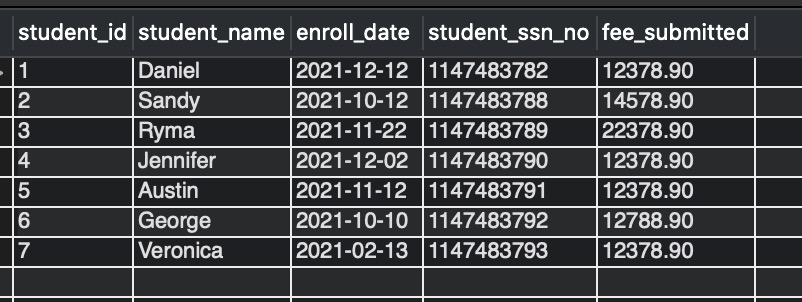
Output in image_4 shows that the data is not lost.
ALTER statement CHANGE to increase column size:-
Alternatively, we can use the CHANGE clause as well to increase the size of a VARCHAR column. Observe the below query.
ALTER TABLE student_enroll_data CHANGE COLUMN student_name student_name VARCHAR(250) ;
Action Output Message:-
19:28:07 ALTER TABLE student_enroll_data CHANGE COLUMN student_name student_name VARCHAR(250) 7 row(s) affected Records: 7 Duplicates: 0 Warnings: 0 0.022 sec
Note: The column student_name is repeated twice as the CHANGE command is generally used to rename the column and modify its definition simultaneously. In case we want to rename the column, we can add the new name after the old name.
Verify if the size of VARCHAR column student_name is increased by executing:
DESC student_enroll_data;
Output:-
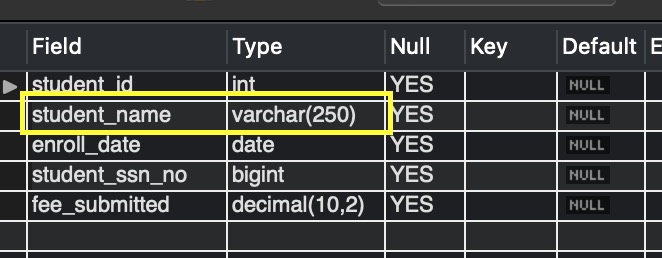
Also, the data is not lost. We will check the same by executing:
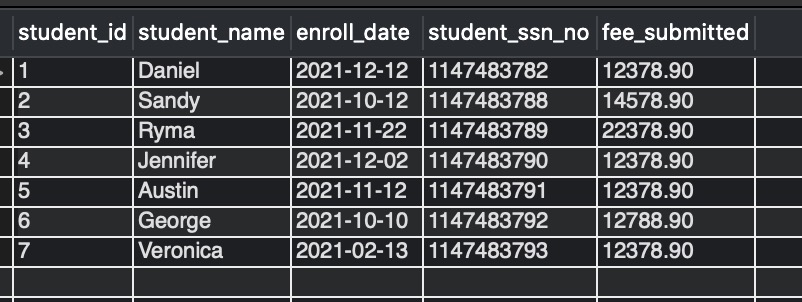
We hope this article helped with increasing the size of a VARCHAR column. Good Luck!!!