This article will discuss how to insert multiple rows in a MySQL table. Let us get started by making the sample data. We will be creating a table named employee_details.
CREATE TABLE employee_details( emp_id int , emp_enroll_no varchar(255) NOT NULL, emp_city varchar(255) DEFAULT NULL, emp_firstName varchar(255) DEFAULT NULL, emp_lastName varchar(255) DEFAULT NULL, primary key(emp_id) );
Action Output:-
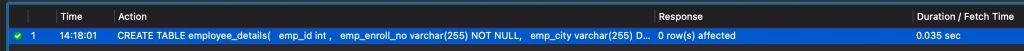
We will now insert multiple rows into the employee_details table but let us first look into the syntax.
Syntax:-
INSERT INTO name_of_your_table (column1, column2, ....) VALUES (value1, value2 , ....), (value1, value2 , ....), (value1, value2 , ....), ... ... ... (value1, value2 , ....);
- name_of_your_table: is the table for inserting the rows.
- column1, column2, …. : is the column list of the table.
- value1, value2 , …. : are the values to be inserted into columns.
- Different rows are separated by ‘ , ‘ and the last row is terminated by a ‘ ; ‘
Query to insert multiple rows into the employee_details table
INSERT INTO employee_details (emp_id, emp_enroll_no, emp_city, emp_firstName, emp_lastName) VALUES(1,"1-N","Michigan","Henry","Smith"), (2,"2-N","Santiago","Richa","Johnson"), (3,"3-N","Santiago","Veronica","Brown"), (4,"4-N","Washington","George","Jones"), (5,"5-N","New York","Harsh","Garcia"), (6,"6-N","New York","William","Jones"), (7,"7-N","Santiago","Rebecca","Miller"), (8,"8-N","Santiago","Paul","Davis"), (9,"9-N","New York","Pualou","Miller"), (10,"6-N","San Francisco","William","Jones");
Action Output:-

Ten rows got inserted successfully, as shown in image_2.
Frequently Asked:
- MySQL Select Multiple Values
- MYSQL INSERT INTO
- MySQL- Drop/ Delete column from table
- MySQL trigger example after insert
Let us take a glance at the table employee_details’ data.
SELECT * FROM employee_details;
Output:-
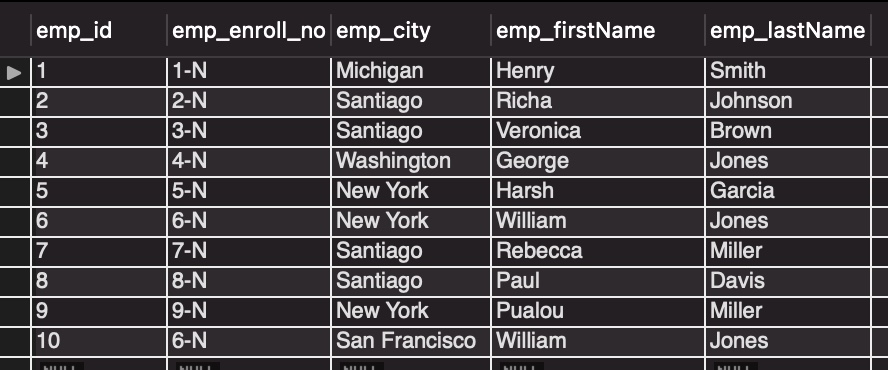
Multiple rows are now inserted into the employee_details table in a single MySQL query.
READ MORE:
- MYSQL INSERT INTO
- MYSQL INSERT FROM SELECT
- Insert into a MySQL table or update if exists
- INSERT record if NOT EXISTS in MySQL
We hope this article helped you with inserting multiple rows in a MySQL table. Good Luck !!!