This article will update columns in a MySQL table with values from another table using different methods.
Table of Contents:-
- Update column with value from another table using JOIN
- Update column with value from another table using INNER QUERY
- Update column with value from another table using CURSOR
Let us get started by creating the sample data. We will be creating two tables, employee_details and employee_rating, followed by inserting a few rows to them.
# create table employee_details CREATE TABLE employee_details ( emp_id int NOT NULL AUTO_INCREMENT, emp_firstName varchar(255) DEFAULT NULL, emp_lastName varchar(255) DEFAULT NULL, emp_designation varchar(255) DEFAULT NULL, primary key(emp_id) ); # insert rows to employee_details INSERT INTO employee_details (emp_id, emp_firstName, emp_lastName, emp_designation) VALUES(1,"Henry","Smith","Assistant Manager"), (2,"Richa","Johnson","Executive"), (3,"Veronica","Brown","Executive"), (4,"George","Jones","Executive"), (5,"Harsh","Garcia","Assistant Manager"), (6,"William","Jones","Assistant Manager"), (7,"Rebecca","Miller","Senior Manager"), (8,"Paul","Davis","Assistant Manager"), (9,"Pualou","Miller","Executive"); # create table employee_rating CREATE TABLE employee_rating( id int AUTO_INCREMENT, emp_id int, emp_name varchar(255), emp_rating int, primary key(id) ); #insert rows to employee_rating; INSERT INTO employee_rating (emp_id,emp_rating) VALUES(1,1), (2,3), (3,4), (4,1), (5,2), (6,2), (7,2), (8,2), (9,1);
Execute select * to view the data in employee_details, employee_rating table.
SELECT * FROM employee_details;
Output:-
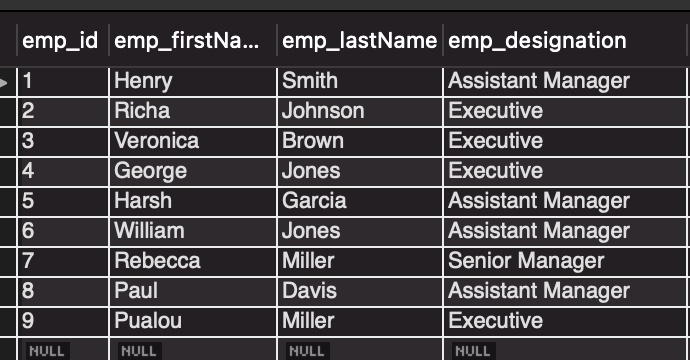
SELECT * FROM employee_rating;
Output:-
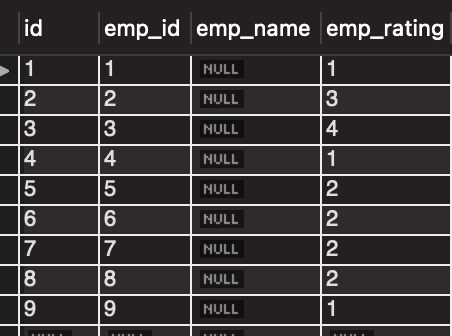
As we can see in the image2, the emp_name column is empty. We will update the same with emp_firstName, emp_lastName columns of employee_details table using JOINS, INNER QUERIES, and CURSORS.
Frequently Asked:
- Concatenate multiple MySQL rows to one field
- Create Temporary Table in MySQL
- Retrieving the last record in each group[Solved] – MySQL
- Select from multiple tables MySQL
Update column with values from another table using JOIN
INNER JOINs help us retrieve records from more than one table having a condition satisfied by both and are logically related to each other.
Example: Update column emp_name in table employee_rating with values from columns emp_firstName, emp_lastName of employee_details table.
Observe the below query for the solution using JOINS.
UPDATE employee_rating AS r
INNER JOIN
employee_details d ON r.emp_id = d.emp_id
SET
r.emp_name = concat(d.emp_firstName ," ", emp_lastName);
Action Output:-

Explanation:-
- The above update query gets the rows with common emp_id in both the employee_rating and employee_details table using the INNER JOIN.
- The query then updates the emp_name column in the employee_rating table by concatenating the emp_firstName and emp_lastName from the employee_details table.
- The query uses the concat() function of MySQL to join the emp_firstName and emp_lastName separated by a space.
To verify if the update was successful in the employee_rating table, let us execute:
SELECT * FROM employee_rating;
Output:-
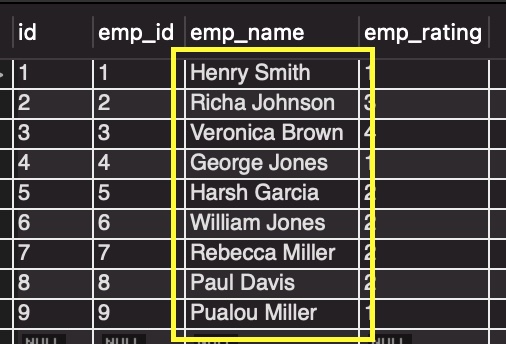
The output in image_4 shows that emp_name is updated with first and last names from the employee_details table.
Update column with values from another table using INNER QUERY
An inner query is a sub-query within another MySQL query logically related to each other.
Example: Update column emp_name in table employee_rating with values from columns emp_firstName, emp_lastName of employee_details table.
Observe the below query for the solution using the inner query.
UPDATE employee_rating
SET
employee_rating.emp_name = (SELECT
CONCAT(employee_details.emp_firstName,
' ',
employee_details.emp_lastName)
FROM
employee_details
WHERE
employee_details.emp_id = employee_rating.emp_id);
Action Output:-
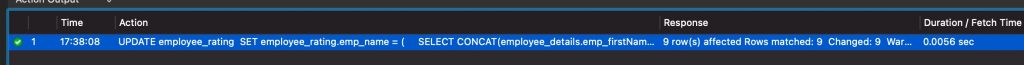
Explanation:-
- In the above update query, the inner-query gets the concatenated values of emp_firstName and emp_lastName from the employee_details table. The inner query will get the rows with common emp_id in both tables.
- The outer query updates the emp_name column of the employee_rating table with values fetched from the inner query.
To verify if the update was successful in the employee_rating table, let us execute:
SELECT * FROM employee_rating;
Output:-
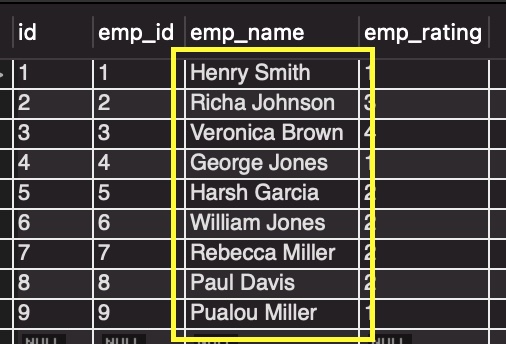
Update column with values from another table using CURSORS
Cursors are used to loop through rows in MYSQL queries.
Example: Update column emp_name in table employee_rating with values from columns emp_firstName, emp_lastName of employee_details table.
Observe the below query for the solution using cursors. We will be creating the cursor named cursor_EmpName within a procedure proc_updateRating and then calling it for execution.
DROP PROCEDURE IF EXISTS proc_updateRating;
DELIMITER ;;
CREATE PROCEDURE proc_updateRating()
BEGIN
DECLARE CURSOR_FName VARCHAR(255);
DECLARE CURSOR_LName VARCHAR(255);
DECLARE CURSOR_Id INT;
DECLARE done INT DEFAULT FALSE;
DECLARE cursor_EmpName CURSOR FOR SELECT emp_id, emp_firstName, emp_lastName FROM employee_details;
DECLARE CONTINUE HANDLER FOR NOT FOUND SET done = TRUE;
OPEN cursor_EmpName;
loop_through_rows: LOOP
FETCH cursor_EmpName INTO CURSOR_Id,CURSOR_FName,CURSOR_LName;
IF done THEN
LEAVE loop_through_rows;
END IF;
UPDATE employee_rating SET emp_name = CONCAT(CURSOR_FName," ", CURSOR_LName) WHERE emp_id= CURSOR_Id;
END LOOP;
CLOSE cursor_EmpName;
END;
#call the procedure
CALL proc_updateRating();
Action Output:-

Explanation:-
- Here, we are creating a procedure named proc_updateRating. Within the procedure, a cursor is created, namely cursor_EmpName.
- The cursor fetches emp_id, emp_firstName and emp_lastName from employee_details table into variables CURSOR_Id, CURSOR_FName and CURSOR_LName respectively for each row in employee_details table.
- Then the update is made to each row for the column emp_name of the table employee_rating by concatenating CURSOR_FName and CURSOR_LName where emp_id = CURSOR_Id.
- Close the cursor.
- Finally, execute the same : CALL proc_updateRating().
To verify if the update was successful in the employee_rating table, let us execute:
SELECT * FROM employee_rating;
Output:-
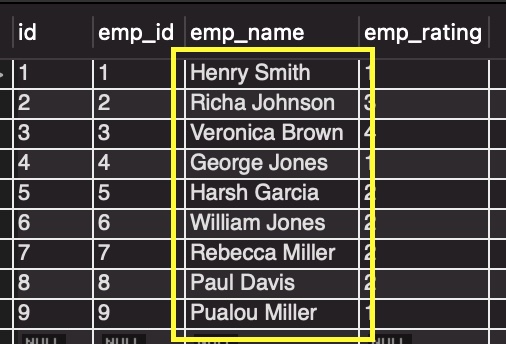
READ MORE:
We hope this article helped you with MySQL updates on a table where the values get pulled from another table. Good Luck !!!.