This article will look into how to select * from a table except for one column. We will be discussing two ways to get all the columns of a table except one.
Table of Contents:-
- Select * except one column from a MySQL table using temporary tables
- Select * except one column from a MySQL table using views
Let us get started by making the sample data. We will be creating a table sale_details followed by inserting a few rows into it.
# create table sale_details
CREATE TABLE sale_details (
id INT ,
sale_person_id VARCHAR(255) ,
sale_person_name VARCHAR(255),
no_products_sold INT,
sales_department VARCHAR(255)
);
#inserting into sale_details
INSERT INTO sale_details (id, sale_person_id, sale_person_name, no_products_sold, sales_department)
VALUES(1,"sd1","Henry",2000,"Kitchen Essentials"),
(2,"sd1","Henry",5000,"Apparels"),
(3,"sd1","Henry",40,"Medicines"),
(4,"sd2","Richa",3000,"Furniture"),
(5,"sd2","Richa",500,"Bathroom Essentials"),
(6,"sd2","Richa",50,"Shoes"),
(7,"sd3","Ved",100,"Kitchen Essentials"),
(8,"sd3","Ved",150,"Apparels"),
(9,"sd3","Ved",1000,"Medicines"),
(10,"sd4","George",600,"Bathing Essentials"),
(11,"sd4","George",1200,"Shoes"),
(12,"sd4","George",200,"Medicines"),
(13,"sd5","Alexendra",487, NULL),
(14,"sd5","Alexendra",570,"Furniture"),
(15,"sd5","Alexendra",510,"Medicines"),
(16,"sd6","Gustav",3000,"Kitchen Essentials"),
(17,"sd6","Gustav",100,"Shoes"),
(18,"sd6","Gustav",150,"Furniture");
To view the snapshot of the sale_details table, execute:
SELECT * FROM sale_details;
Output:-
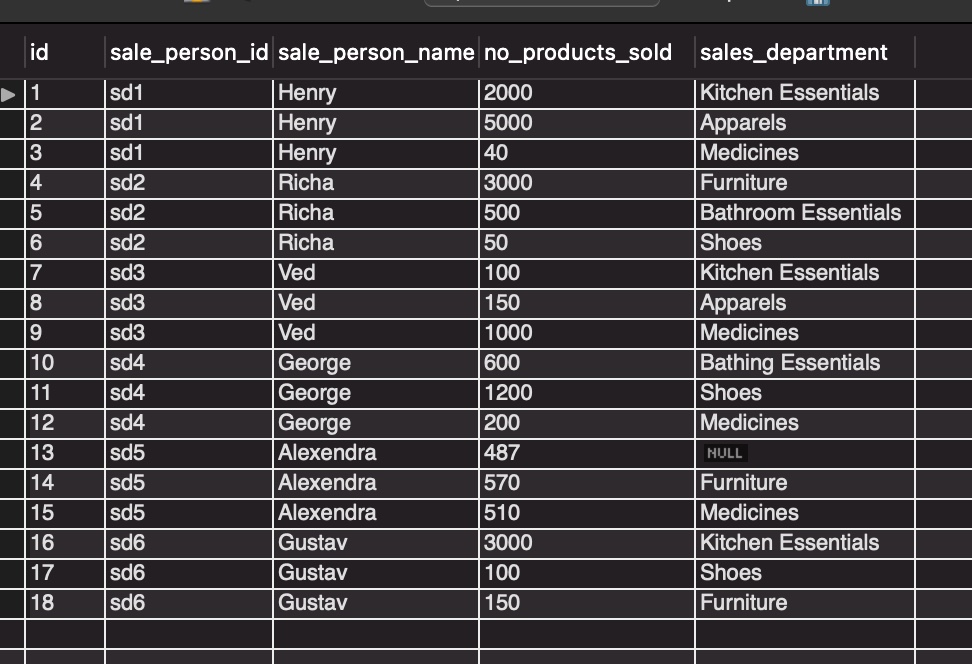
Select * except one column from a MySQL table using temporary tables
Temporary tables are the tables in MySQL which are created within a current session. We will be using the temporary table in this section. The steps would be:
- Create a temporary table from the original table.
- Drop the not required column from the table.
- Do a select * on the temporary table.
READ MORE : Create Temporary Table in MySQL
Frequently Asked:
- MySQL select row count [Everything around count()]
- MYSQL SELECT WHERE MONTH AND YEAR
- MySQL WHERE DATE GREATER THAN
- Add and view comments on columns in MySQL
Example: Select * from all the columns of the sale_details table except sale_person_name.
Observe the below code for the solution.
CREATE TEMPORARY TABLE temp_sale_details AS SELECT * FROM sale_details; ALTER TABLE temp_sale_details DROP COLUMN sale_person_name; SELECT * FROM temp_sale_details;
Output:-
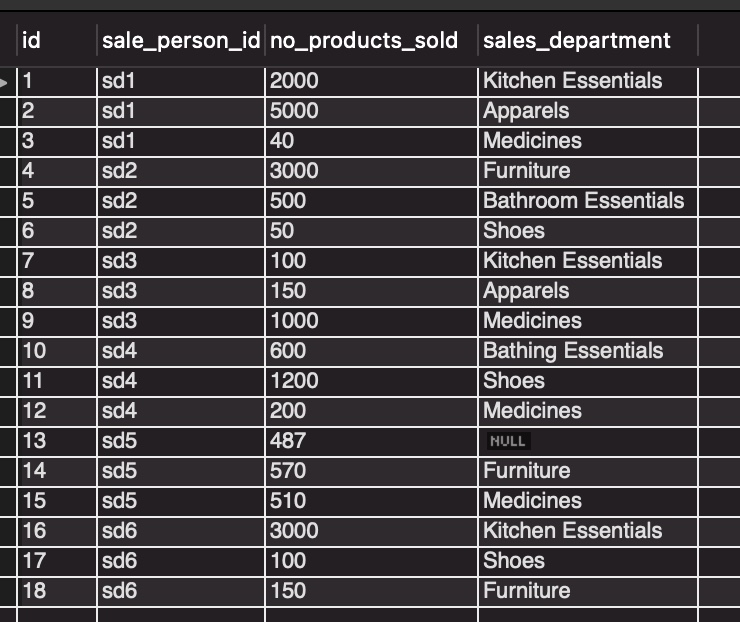
The output in image_2 shows that the column sale_person_name is not present.
Limitations:-
- A temporary table will be available only in the current session.
- One cannot refer to a temporary table in the same query more than once.
Select * except one column from a MySQL table using views
A view is a virtual table created from a table or a query associated with many tables. We will be using the view in this section. The steps would be:
- Create a view from the original table with all columns except the non-required column.
- Do a select * on the view.
READ MORE : What are views in MySQL
Example: Select * from all the columns of the sale_details table except sale_person_name.
Observe the below code for the solution.
CREATE OR REPLACE VIEW sale_details_v AS
SELECT
id, sale_person_id, no_products_sold, sales_department
FROM
sale_details;
SELECT * FROM sale_details_v;
Output:-
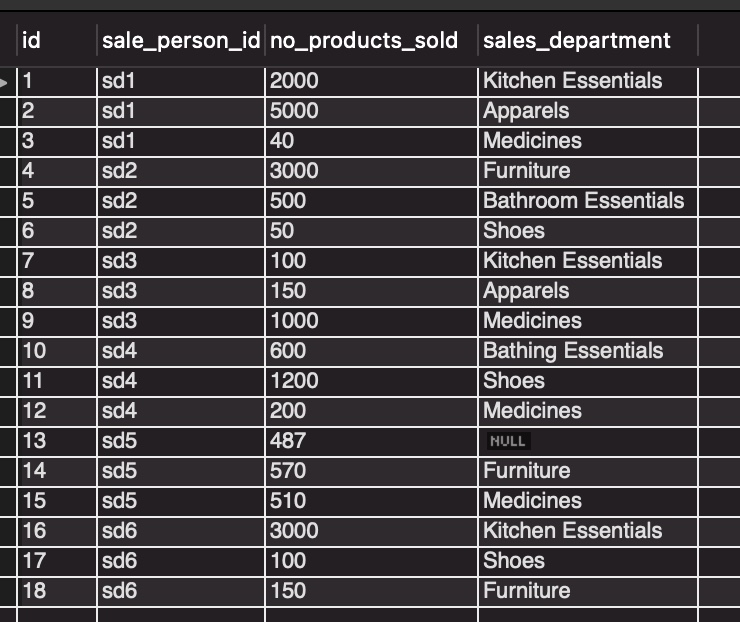
The output in image_3 shows that the column sale_person_name is not present.
READ MORE:
- What are triggers in MySQL
- What are views in MySQL
- What are indexes in MySQL
- MySQL Select last N rows
- MySQL select first row in each group
We hope this article helped you with MySQL queries to select all columns of a table. Good Luck!!!