In this article we will discuss how to delete single or multiple rows from a DataFrame object.
DataFrame provides a member function drop() i.e.
DataFrame.drop(labels=None, axis=0, index=None, columns=None, level=None, inplace=False, errors='raise')
It accepts a single or list of label names and deletes the corresponding rows or columns (based on value of axis parameter i.e. 0 for rows or 1 for columns). As default value for axis is 0, so for dropping rows we need not to pass axis.
Also, by default drop() doesn’t modify the existing DataFrame, instead it returns a new dataframe. If we want to update the existing DataFrame in place then we need to pass another attribute i.e.
inplace=True
Let’s understand by examples,
Let’s create a DataFrame object containing student details i.e.
Frequently Asked:
- Python Pandas : How to get column and row names in DataFrame
- Python Pandas : Drop columns in DataFrame by label Names or by Index Positions
- Python Pandas : Count NaN or missing values in DataFrame ( also row & column wise)
- Add Row to Dataframe in Pandas
# List of Tuples
students = [ ('jack', 34, 'Sydeny' , 'Australia') ,
('Riti', 30, 'Delhi' , 'India' ) ,
('Vikas', 31, 'Mumbai' , 'India' ) ,
('Neelu', 32, 'Bangalore' , 'India' ) ,
('John', 16, 'New York' , 'US') ,
('Mike', 17, 'las vegas' , 'US') ]
#Create a DataFrame object
dfObj = pd.DataFrame(students, columns = ['Name' , 'Age', 'City' , 'Country'], index=['a', 'b', 'c' , 'd' , 'e' , 'f'])
Delete a single Row in DataFrame by Row Index Label
Contents of DataFrame object dfObj is,
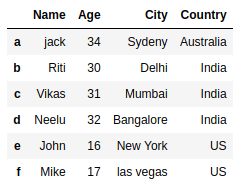
Let’s delete the row with index ‘d’ from DataFrame dfObj i.e.
# Delete row with index label 'b'
modDfObj = dfObj.drop('b')
Contents of returned dataframe object modDfObj will be,
Row with index label ‘b’ is not in new DataFrame Object. As default value of inPlace is false, so contents of dfObj will not be modified.
Delete Multiple Rows in DataFrame by Index Labels
Contents of DataFrame object dfObj is,
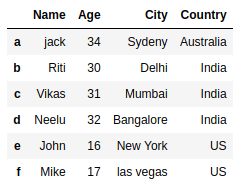
Let’s delete the rows with index ‘b’ , ‘c’ & ‘e’ from above dataframe i.e.
# Delete rows with index label a & b modDfObj = dfObj.drop(['a' , 'b'])
Contents of returned dataframe object modDfObj will be,
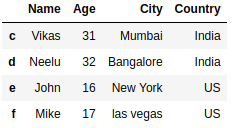
As default value of inPlace is false, so contents of dfObj will not be modified.
Delete a Multiple Rows by Index Position in DataFrame
Contents of dataframe object dfObj is,
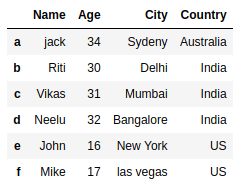
As df.drop() function accepts only list of index label names only, so to delete the rows by position we need to create a list of index names from positions and then pass it to drop().
Suppose we want to delete the first two rows i.e. rows at index position 0 & 1 from the above dataframe object. Let’s see how to do that,
# Delete row at index position 0 & 1 modDfObj = dfObj.drop([dfObj.index[0] , dfObj.index[1]])
Contents of returned dataframe object modDfObj will be,
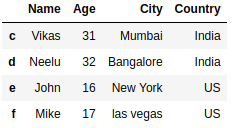
As default value of inPlace is false, so contents of dfObj will not be modified.
Delete rows from dataFrame in Place
In all the above examples drop() function was not updating the existing dataframe object, it was returning a new dataframe object.
So, to update the existing dataframe object we need to pass the parameter inPlace with value True. Let’s understand by example,
Contents of original dataframe object dfObj is,
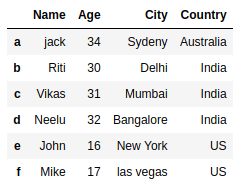
Drop a column ‘a’ & ‘b’ from dfObj in place i.e.
# Drop Colums a & b from dfObj in place dfObj.drop(['a' , 'b'], inplace=True)
Contents of updated dfObj is,
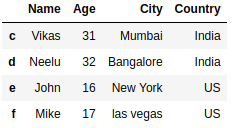
Complete example is as follows,
import pandas as pd
def main():
# List of Tuples
students = [ ('jack', 34, 'Sydeny' , 'Australia') ,
('Riti', 30, 'Delhi' , 'India' ) ,
('Vikas', 31, 'Mumbai' , 'India' ) ,
('Neelu', 32, 'Bangalore' , 'India' ) ,
('John', 16, 'New York' , 'US') ,
('Mike', 17, 'las vegas' , 'US') ]
#Create a DataFrame object
dfObj = pd.DataFrame(students, columns = ['Name' , 'Age', 'City' , 'Country'], index=['a', 'b', 'c' , 'd' , 'e' , 'f'])
print("Original Dataframe" , dfObj, sep='\n')
print("**** Delete a single row by index label ****")
# Delete row with index label 'b'
modDfObj = dfObj.drop('b')
print("New Dataframe" , modDfObj, sep='\n')
print("**** Delete multiple rows by label names ****")
# Delete rows with index label a & b
modDfObj = dfObj.drop(['a' , 'b'])
print("**** Delete multiple rows by Index Position ****")
# Delete row at index position 0 & 1
modDfObj = dfObj.drop([dfObj.index[0] , dfObj.index[1]])
print("New Dataframe with Deleted Rows at Index position 0 and 1" , modDfObj, sep='\n')
print("**** Delete multiple rows from dataFrame in Place")
print("Original Dataframe" , dfObj, sep='\n')
# Drop Colums a & b from dfObj in place
dfObj.drop(['a' , 'b'], inplace=True)
print("Updated Dataframe dfObj" , dfObj, sep='\n')
if __name__ == '__main__':
main()
Output:
Original Dataframe
Name Age City Country
a jack 34 Sydeny Australia
b Riti 30 Delhi India
c Vikas 31 Mumbai India
d Neelu 32 Bangalore India
e John 16 New York US
f Mike 17 las vegas US
**** Delete a single row by index label ****
New Dataframe
Name Age City Country
a jack 34 Sydeny Australia
c Vikas 31 Mumbai India
d Neelu 32 Bangalore India
e John 16 New York US
f Mike 17 las vegas US
**** Delete multiple rows by label names ****
**** Delete multiple rows by Index Position ****
New Dataframe with Deleted Rows at Index position 0 and 1
Name Age City Country
c Vikas 31 Mumbai India
d Neelu 32 Bangalore India
e John 16 New York US
f Mike 17 las vegas US
**** Delete multiple rows from dataFrame in Place
Original Dataframe
Name Age City Country
a jack 34 Sydeny Australia
b Riti 30 Delhi India
c Vikas 31 Mumbai India
d Neelu 32 Bangalore India
e John 16 New York US
f Mike 17 las vegas US
Updated Dataframe dfObj
Name Age City Country
c Vikas 31 Mumbai India
d Neelu 32 Bangalore India
e John 16 New York US
f Mike 17 las vegas US
